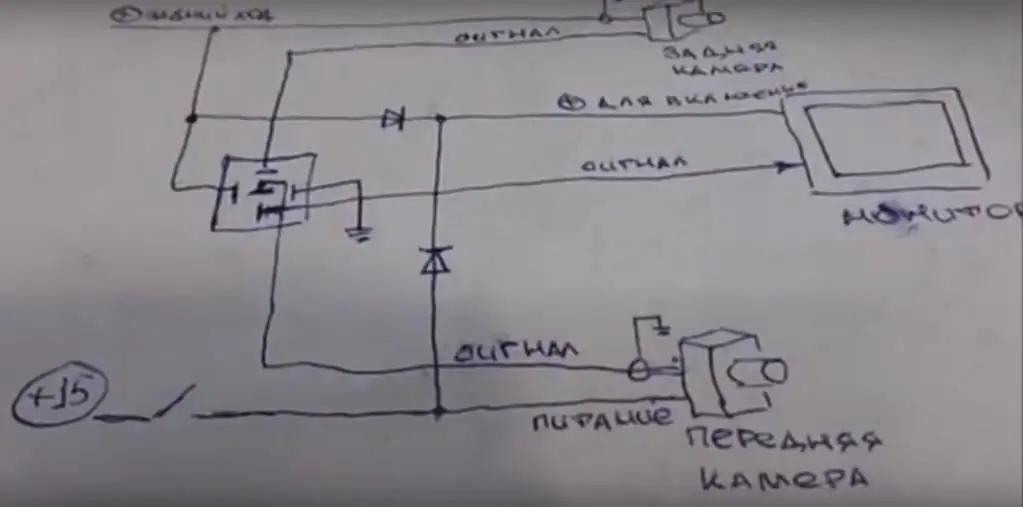2024 Tus sau: Erin Ralphs | [email protected]. Kawg hloov kho: 2024-02-19 16:10
Tus naj npawb ntawm cov tsheb ntawm txoj kev loj hlob exponentially. Muaj tsawg thiab tsawg qhov chaw nres tsheb. Nyob rau tib lub sijhawm, cov neeg tsim khoom tau nce qhov ntev ntawm cov neeg nrog caij tsheb, yog li txo lawv lub peev xwm los ua haujlwm hauv qhov chaw nres tsheb. Qhov no ua rau muaj xwm txheej ceev thaum thim rov qab. Txhim kho lub koob yees duab saib tom qab ntawm lub tsheb yuav pab daws qhov teeb meem no.
Lub koob yees duab yog dab tsi rau
Auto designers feem ntau txi visibility rau lub hom phiaj ntawm cov tsos ntawm lub tsheb. Qhov no yog tshwj xeeb tshaj yog muaj tseeb rau rear-saib iav. Txhua lub tsheb muaj nws tus kheej "qhov chaw tuag" - qhov chaw uas qhov kev pom tau raug txwv lossis tsis tuaj. Tsis tas li ntawd, cov teeb meem me me nyob rau hauv daim ntawv ntawm curbs, tensioned chains, cab tuav ntawm lwm lub tsheb yuav tsis pom thaum tsav tsheb rov qab, txawm nyob rau hauv daim iav nrog zoo visibility.
Cov tshuaj tau pom nyob rau hauv daim ntawv ntawm kev txhim kho chaw nres tsheb sensors - cov khoom siv uas ua haujlwm ntawm lub hauv paus ntsiab lus ntawm sonar. Lub reflected ultrasound tau txais los ntawm lub transducer, qhia qhov kev ncua deb musteeb meem. Txawm li cas los xij, txoj kev no tsis haum rau txhua tus. Txawm hais tias nws ua tau zoo, nws tsis muaj ntaub ntawv txaus.
Cov ntaub ntawv pom tau los ntawm lub koob yees duab lub tsheb muaj txiaj ntsig ntau dua. Saib ntawm lub monitor, koj tuaj yeem nkag siab qhov chaw ntawm lub tshuab txheeb ze rau lwm yam khoom. Yog tias peb tham txog cov koob yees duab saib tom qab tsis tu ncua, tom qab ntawd ntxiv rau txoj haujlwm, lawv qhia qhov ntev ntawm lub tsheb ntawm qhov screen thiab kho lawv cov txheeb ze ntawm lub kauj. Ntawd yog, thaum thim rov qab, tus neeg tsav tsheb pom tias lub tsheb yuav dhau mus li cas ntawm cov teeb meem yog tias nws pib maneuver.
Yuav ua li cas xaiv lub koob yees duab
Thawj qhov uas yuav tsum nkag siab thaum xaiv lub koob yees duab tsheb yog cov khoom siv tsis zoo ntawm no. Cov xwm txheej hauv kev ua haujlwm tshwj xeeb:
- Lub koob yees duab yuav tsum qhia cov duab ntawm qhov tsawg kawg nkaus illumination.
- Resistant mus rau high humidity thiab qis kub.
- Vim daim duab tsim tom qab tus neeg tsav tsheb rov qab, nws yuav tsum tau tsom iav thaum tshaj tawm.
- Lub koob yees duab saib tom qab yuav tsum muaj lub cuab yeej tso cai rau koj los txiav txim qhov kev ncua deb ntawm cov khoom. Lub luag haujlwm ntawm cov cuab yeej zoo li no yog tus ncej lossis cov kab qhia qhia qhov ntev ntawm lub tshuab.
- Lub koob yees duab tau teeb tsa rau ntawm lub bumper lossis mounted hauv daim ntawv tso cai. Yog li ntawd, nws yuav tsum muaj qhov tsim nyog mount.

Cov cuab yeej yuav tsum ua raws li tus qauv saib tom qab lub koob yees duab thaiv kab kos duab. Cov txheej txheem yuav txawv nyob ntawm seb lub cuab yeej twg cov duab tso tawm rau:saib, 2 din xov tooj cua, video recorder.
Tsis phem yog tias lub koob yees duab yuav muaj teeb pom kev infrared. Qhov kev xaiv no yuav pab txhim kho cov duab zoo hauv qhov tsis pom kev zoo.
Qhov matrix xaiv
Muaj ob hom matrices hauv lub koob yees duab saib tom qab: CCD lossis CMOS. Txhua yam ntawm lawv muaj ob qho zoo thiab qhov tsis zoo. Piv txwv li, CCD zoo dua nyob rau hauv qhov tsaus ntuj, thaum CMOS muaj kev ua tau zoo dua thiab tus nqi qis dua. Yuav luag txhua lub koob yees duab niaj hnub no muaj CMOS sensor.
Yuav ua li cas rau nruab lub koob yees duab
Muaj ntau qhov chaw uas koj tuaj yeem nruab lub koob yees duab saib tom qab ntawm lub tsheb. Kev xaiv ntawm qhov chaw nyob ntawm ntau yam:
- Lub cev hom. Nws tau raug pom tias qee yam ntawm lub cev, piv txwv li, hatchback, feem ntau ua rau muaj kab mob hauv qab kawg dua li tib lub tsheb. Yog li ntawd, nyob rau hauv cov ntaub ntawv no, lub siab dua lub koob yees duab yog ntsia, qhov zoo dua.
- Muaj peev xwm txuas lub koob yees duab saib tom qab tus qauv. Rau kev teeb tsa, ib lub cuab yeej yog muab los hloov cov qauv nram qab phaj teeb pom kev zoo. Txawm li cas los xij, cov koob yees duab no tsis muaj rau txhua tus qauv tsheb.
- Universal fastener. Nws tso cai rau koj los nruab lub teeb tsa ntawm txhua lub dav hlau.
- Nruab lub koob yees duab hauv daim phaj hauv qab daim ntawv tso cai. Txoj kev no tau ua pov thawj nws tus kheej nyob rau hauv rooj plaub uas qhov chaw uas tus lej raug teeb tsa tsis npog nrog av nkos thaum tsav tsheb.

Muaj cov txheej txheem kev teeb tsa tshwj xeeb los ntawm qeb ntawm kev kho. Piv txwv li,lub cev xauv lub tog raj kheej raug tshem tawm, thiab lub koob yees duab tau nruab rau hauv nws qhov chaw. Nyob rau hauv rooj plaub no, qhov kev ua haujlwm ntawm lub ntsuas phoo raug coj los ntawm lub tshuab hluav taws xob.
Dab tsi yog cov khoom tso tawm cov duab
Qee yam khoom siv hauv lub tsheb twb muaj peev xwm ua kom pom cov duab. Nws tuaj yeem yog 2 DIN xov tooj cua nrog lub koob yees duab saib tom qab lossis DVR. Cov kev cai rau cov khoom siv no yooj yim: lawv yuav tsum muaj cov tswv yim video muaj peev xwm txais NTSC lossis PAL video signals.
Tseem muaj cov iav sab hauv nrog lub teeb tsa hauv lub monitor, uas tuaj yeem tso cov duab los ntawm lub koob yees duab yees duab.

Lub downside yog daim duab me. Hloov cov duab los ntawm lub koob yees duab rear saib mus rau DVR kuj muaj qhov tsis zoo no.
Video koob yees duab daws teeb meem
Txawm hais tias cov saib niaj hnub tuaj yeem tso saib cov yeeb yaj kiab hauv Full HD daws teeb meem thiab siab dua, lub peev xwm ntawm lub koob yees duab saib tom qab tsuas yog txwv rau qhov kev daws teeb meem ntawm 628 x 582 pixels. Qhov no yog vim ob yam:
- Lub koob yees duab matrix tsim cov duab, lub processor hloov nws mus rau hauv cov teeb liab digital.
- Tom qab lub teeb liab xa mus, cov khoom tau txais encodes nws mus rau hauv lub teeb liab analog xim. PAL, NTSC cov qauv yog thawj zaug txwv rau qhov kev daws teeb meem tsawg.
Txoj kev xav, nws muaj peev xwm xa cov teeb liab video hauv daim ntawv digital mus rau lub cuab yeej txais. Tab sis nyob rau hauv cov ntaub ntawv no, lub tsheb xov tooj cua, video recorders, lub tsheb saib yuav tsum muaj ib tug built-in computer rau video ua, uas yog heev ho.yuav nce tus nqi ntawm cov cuab yeej.
Kev teeb tsa ob lub koob yees duab
Qee lub tsheb enthusiasts tsis paub qhov chaw npaum li cas lawv lub tsheb nyob rau hauv qhov chaw. Nws yog ib qho nyuaj rau lawv tsis tsuas yog nres nyob rau hauv rov qab, tab sis kuj nyob rau hauv pem hauv ntej. Rau cov tsav tsheb no, kev daws teeb meem yuav yog txuas 2 lub koob yees duab saib tom qab. Tsuas yog ib tug ntawm lawv yuav tau mounted nyob rau hauv pem hauv ntej bumper. Nyob rau hauv rooj plaub no, lub rear saib lub koob yees duab kev twb kev txuas tswv yim yuav hloov.
Lub voj voog tseem yuav muaj tsib tus pin relay uas yuav hloov lub teeb liab ntawm ib lub koob yees duab mus rau lwm qhov.

Thaum lub tsheb mus tom ntej, lub relay yuav tso tawm cov teeb liab video los ntawm lub koob yees duab pem hauv ntej mus rau lub monitor. Thaum thim rov qab, lub teeb liab rov qab teeb tsa lub zog relay thiab nws hloov. Ces cov teeb liab video pib los ntawm lub koob yees duab tom qab.
Dhau li ntawm, muaj cov saib nrog ob lub tswv yim video. Cov khoom siv zoo li no tau tsim los txuas ob lub koob yees duab video thiab muaj peev xwm hloov tau ntawm lawv. Qhov tseem ceeb ntawm no yog tsis txhob confuse cov inputs. Lub koob yees duab pem hauv ntej txuas nrog dawb, tas li tshaj tawm cov duab. Lub koob yees duab tom qab txuas nrog daj, uas yog tshwm sim thaum rov qab iav koom nrog. Lub sijhawm no, tus saib hloov cov duab los ntawm pem hauv ntej mus rau lub koob yees duab tom qab.
Yog tias tsuas muaj ib lub koob yees duab yees duab xwb, nws tsis muaj teeb meem dab tsi nws txuas nrog.
Lwm qhov tseem ceeb: thaum txuas lub koob yees duab pem hauv ntej, lub iav tsom iav yuav tsum raug muab tua.
Yuav ua li cas cov ntaub ntawv thiab cov cuab yeej yuav xav tau rau kev teeb tsa
Kawm kom paubdab tsi cov cuab yeej yuav xav tau, koj yuav tsum tau txiav txim siab npaum li cas ntawm kev ua haujlwm. Yog tias lub koob yees duab wireless raug teeb tsa uas txuas rau daim iav sab hauv, ces cov cuab yeej tsuas yog xav tau los txhim kho lub koob yees duab hauv lub bumper lossis ntawm tus lej phaj. Qhov kev xaiv no yog qhov zoo rau kev yooj yim thiab ceev ntawm kev teeb tsa, tab sis muaj ib qho teeb meem tseem ceeb - cuam tshuam los ntawm cov khoom siv hluav taws xob tsis zoo ntawm hluav taws xob hluav taws xob.
Yog tias lub koob yees duab saib tom qab txuas nrog lub xov tooj cua Suav, ces koj yuav tsum paub seb tus qauv video nws tuaj yeem ua haujlwm nrog. Nws yuav tshwm sim tias nws ua haujlwm nrog PAL, thaum lub koob yees duab xa cov duab NTSC. Hauv qhov no, koj yuav tau hloov lub xov tooj cua, lossis txuas nrog lub monitor.

Rau qhov kev sib txuas ntawm lub xov tooj, koj yuav tsum tau txiav tawm ib nrab ntawm sab hauv thiab lub cev. Yog li ntawd, koj yuav xav tau ntau hom ntsia hlau ntsia hlau, tshwj xeeb hniav - clip-on clips. Hlau, terminals, connectors yuav tsum tuaj nrog lub koob yees duab. Tsis tas li ntawd, cov khoom siv yuav tsum muaj cov lus qhia thiab daim duab rau kev txuas lub koob yees duab rear saib rau cov duab tso zis hluav taws xob hauv Circuit Court. Tsis tas li ntawd, koj yuav xav tau: hluav taws xob daim kab xev, pliers, hlau cutters, tshav kub ntsws tubing, soldering hlau thiab solder.
Classic koob yees duab txuas
Kev sib txuas ntawm cov xov tooj cua Suav teb rau lub koob yees duab saib tom qab yog ua tiav hauv txoj kev yooj yim uas tsis xav tau kev paub tshwj xeeb. Lub hwj chim rau lub koob yees duab los ntawm qhov zoo xaim ntawm lub teeb rov qab. Kev rho tawm tuaj yeem raug coj los ntawm txhua qhov chaw yooj yim. Yog li ntawd, thaum lub iav rov qab koom nrog thiab lub teeb rov qab teeb, nws cia li pib ua haujlwmkoob yees duab. Thiab nws kuj tseem yuav raug kaw thaum lub iav rov qab raug tshem tawm.

Muaj ib qho nuance hauv qhov kev sib txuas no. Qee lub xov tooj cua thiab cov saib nrog kab pheeb ces kaum ntawm 7 ntiv tes thiab saum toj no muaj qhov sib txawv ntawm lub koob yees duab saib kev sib txuas. Lub Circuit Court, ntxiv rau cov qauv txuas, ntxiv nrog rau cov xaim hluav taws xob. Yog hais tias lub koob yees duab qaum tsis muaj nws, thiab cov yam ntxwv ntawm lub xov tooj cua los yog saib yuav tsum tau, ces lub excitation qaum yog tsim los ntawm kev sib txuas cov hlau nrog ib sab mus rau lub ntxiv ntawm lub reversing teeb, thiab lwm sab mus rau lub rov qab hlau nyob rau hauv lub xov tooj. xov tooj cua.
Cov xaim excitation ua lub luag haujlwm hloov. Txawm hais tias tus saib lossis xov tooj cua hauv tsheb 2 din nrog lub koob yees duab saib tom qab muaj qhov txuas mus tas li rau cov xaim zoo, lawv nyob twj ywm kom txog thaum lub teeb liab tau muab rau ntawm txoj hlua excitation.
Txuas lub koob yees duab rov qab rau lub ntsiav tshuaj
Ntau tus neeg tsav tsheb siv smartphones thiab ntsiav tshuaj ua tus navigator. Hauv qhov no, cov lus nug tshwm sim: puas tuaj yeem tso duab los ntawm lub koob yees duab saib tom qab ntawm Android ntawm lub ntsiav tshuaj?
Siv lub ntsiav tshuaj ua lub koob yees duab saib yog ib txoj haujlwm tshwj xeeb. Tom qab tag nrho, lub ntsiav tshuaj tsis muaj tus qauv video hauv connector.
Ntau xyoo dhau los muaj cov khoom siv uas tso cai rau koj los ntes thiab hloov cov teeb liab analog video. Cov cuab yeej no hu ua EasyCAP. Nws yog qhov loj ntawm lub flash drive thiab ntsaws rau hauv USB chaw nres nkoj ntawm lub ntsiav tshuaj lossis smartphone.

Nws yuav tsum raug sau tseg tias EasyCAP ua haujlwm nrogntsiav tshuaj nrog Snapdragon, Tegra, Allwinner / BoxChip processors. Thiab tsis ua haujlwm ntawm cov khoom siv nrog MTK processors.
EasyCAP software hloov kho tas li. Txhawm rau ua haujlwm, lub cuab yeej xav tau Android 6.1 thiab siab dua.
Zoo kawg
Tom qab txhim kho lub koob yees duab saib tom qab, cov txheej txheem ntawm kev nres tsheb yuav yooj yim heev, tshwj xeeb tshaj yog tias nws muaj qhov loj me. Lub installation nws tus kheej tsis muaj teeb meem: nws yog txaus kom muaj cov lus qhia meej rau kev sib txuas thiab kev paub me ntsis hauv kev tuav cov khoom siv. Tab sis yog tias tsis muaj kev ntseeg siab rau qhov tseeb ntawm kev txhim kho tus kheej, yuav muaj cov kws tshaj lij uas tau npaj los pab daws txoj haujlwm no.
Pom zoo:
Electro-turbine: cov yam ntxwv, lub hauv paus ntsiab lus ntawm kev ua haujlwm, qhov zoo thiab qhov tsis zoo ntawm kev ua haujlwm, ua-nws-koj tus kheej cov lus qhia kev teeb tsa thiab kev tshuaj xyuas tus tswv

Hluav taws xob turbines sawv cev rau theem tom ntej hauv kev txhim kho turbochargers. Txawm hais tias muaj txiaj ntsig zoo ntawm cov kev xaiv siv tshuab, tam sim no lawv tsis tau siv dav hauv cov tsheb tsim khoom vim yog tus nqi siab thiab qhov nyuaj ntawm kev tsim
FLS yog dab tsi: kev txiav txim siab, lub hom phiaj, hom, lub hauv paus ntsiab lus ntawm kev ua haujlwm, yam ntxwv thiab daim ntawv thov

Zaj lus no yog rau cov uas tsis paub tias FLS yog dab tsi. FLS - roj qib sensor - yog nruab rau hauv lub tank roj ntawm lub tsheb los txiav txim seb cov roj hauv lub tank thiab pes tsawg km nws yuav kav ntev. Lub sensor ua haujlwm li cas?
"Lada-Kalina": ignition switch. Cov cuab yeej siv, lub hauv paus ntsiab lus ntawm kev ua haujlwm, kev teeb tsa kev cai, qhov hluav taws xob hluav taws xob, qhov zoo, qhov tsis zoo thiab cov yam ntxwv ntawm kev ua haujlwm

Txoj dab neeg hais txog qhov hloov hluav taws xob Lada Kalina. Cov ntaub ntawv dav dav thiab qee qhov kev ua haujlwm tau muab. Cov cuab yeej ntawm lub ntsuas phoo thiab feem ntau ua haujlwm tsis zoo yog suav tias yog. Cov txheej txheem rau kev hloov nrog koj tus kheej txhais tes tau piav qhia
Yuav ua li cas nres rov qab kom raug - cov lus qhia ua ntu zus thiab cov lus pom zoo

Kev muaj peev xwm nres rov qab yog qhov tshwj xeeb tshaj yog nyob rau lub sijhawm tam sim no. Nws tuaj yeem nyuaj rau cov neeg nyob hauv nroog loj nrhiav chaw nres tsheb dawb, yog li txawm tias tsis xis nyob ntawm cov tsheb siv. Hauv qhov xwm txheej no, nws yog ib qho tseem ceeb uas yuav tsum paub yuav ua li cas thiaj li yuav nres thiab tsis txhob tsoo tsheb nyob ze. Koj tuaj yeem nrhiav cov ntaub ntawv ntxiv txog yuav ua li cas nres rov qab hauv lub tsheb, cov lus qhia rau cov pib tshiab thiab lwm cov ntaub ntawv tseem ceeb hauv kab lus no
Lub koob yees duab saib tom qab tsis ua haujlwm: yog vim li cas, yuav ua li cas txheeb xyuas qhov tawg

Yog tias lub koob yees duab saib tom qab hauv lub tsheb tsis ua haujlwm, tsis muaj laj thawj loj rau kev poob siab. Qhov xwm txheej yog kho tau. Qhov tseem ceeb tshaj plaws yog nrhiav cov laj thawj thiab daws qhov teeb meem hauv lub sijhawm. Cia peb txheeb xyuas qhov kev puas tsuaj ntau zaus thiab qhov ua tau ntawm lawv cov kev kho uas siv cov piv txwv ntawm "Hyundai IX 35"